Your Frequently Asked Questions
And our answers…
As well as the information below, we have lots more FAQs, tips and advice on our Knowledge Base - visit the comprehensive FAQs section.
What is the difference between Perceptor IoT and other barcode validators?
Perceptor IoT is not just a barcode validator that grades barcodes, Perceptor IoT is a fully featured label inspection solution that completely controls the print process and includes human readable OCR, code verification, data content validation, pattern matching, duplication check, user access control and batch reconciliation.
Can you connect more than one Perceptor IoT system to the same database?
Yes, you can connect multiple installations of Perceptor IoT to the same database…..and it gets better: these installations of Perceptor IoT can be located anywhere in the world! By joining all systems to the same database you get to benefit from central template control, global template lock, global duplication detection and performance metric reporting.
Can I control our label vision templates centrally?
Yes, all label vision templates are stored in the same SQL database and by using permissions you can control who has access to edit labels and who has permission to run the label in production.
Can I host the database on our own server?
Yes, but you will need to purchase the Lifetime version (not subscription) and provide your own SQL licence if required.
Is the subscription service a 12 month contract/commitment?
Yes.
Can I setup users with different permissions in Perceptor IoT?
Yes, you assign groups and roles to all users.
Do I need to buy annual consumption with the subscription service?
Yes.
Can I connect our company Active Directory to Perceptor IoT so our company can control user roles, access, groups, password policies and multi-factor authentication?
Yes.
Does connecting systems to Azure SQL affect performance?
No.
Do I need to buy a TSC Printronix T8000 or T6000e printer or a Zebra ZT610 to run Perceptor IoT?
If you already own one of these printers, then you can continue to use it. All you will need is to fit the ODV-2D camera option to the Printronix printer and a minimum 300di printhead or, for the Zebra, to fit the Peceptor IoT camera.
For Printronix, does Perceptor IoT only run on the TSC Printronix T6000e or T8000 printers?
Yes, Perceptor IoT only runs on these TSC Printronix printers as they offer full label overstrike so that defective labels are destroyed automatically without the need for any operator intervention – no stopping of the printing required whilst failed labels are manually removed and confirmed on-screen. It’s fully automated with Perceptor IoT.
Can I print and successfully inspect labels with a 300dpi printhead?
Yes, you can. Depending on your label substrate, print speed and font, you can reliably print and inspect Arial font at 5pt or above.
What is the smallest label Perceptor IoT can print?
The smallest label size is 0.254” / 6mm in height.
Can Perceptor IoT print and inspect multiple labels across the 4” and 6” web?
Yes, and each label is treated as a label for serial number duplication check.
Does Perceptor IoT really inspect and check serial numbers against all previously printed labels in realtime?
Yes, it does and this can be against a database of millions of serial numbers. In addition, the duplication check can be against multiple product references – for example your internal part number, your customer's part number, an ident number.
Can I use the printer as a normal printer so I can print labels that do not need inspecting?
Yes, you can, we recognise that not all labels require print quality inspection so we allow the OCR function to be disabled.
Can you run Perceptor IoT in tear off, peel and present and continuous print modes?
Yes, Perceptor IoT works will all these print modes. NB Continuous print mode is a TSC Printronix feature.
What is the largest label width that you can print with Perceptor IoT?
Currently you can print in 4” and 6” but the ODV-2D camera only inspects 4.5” maximum width so whilst you can print 6” wide the inspection is restricted to 4.5”.